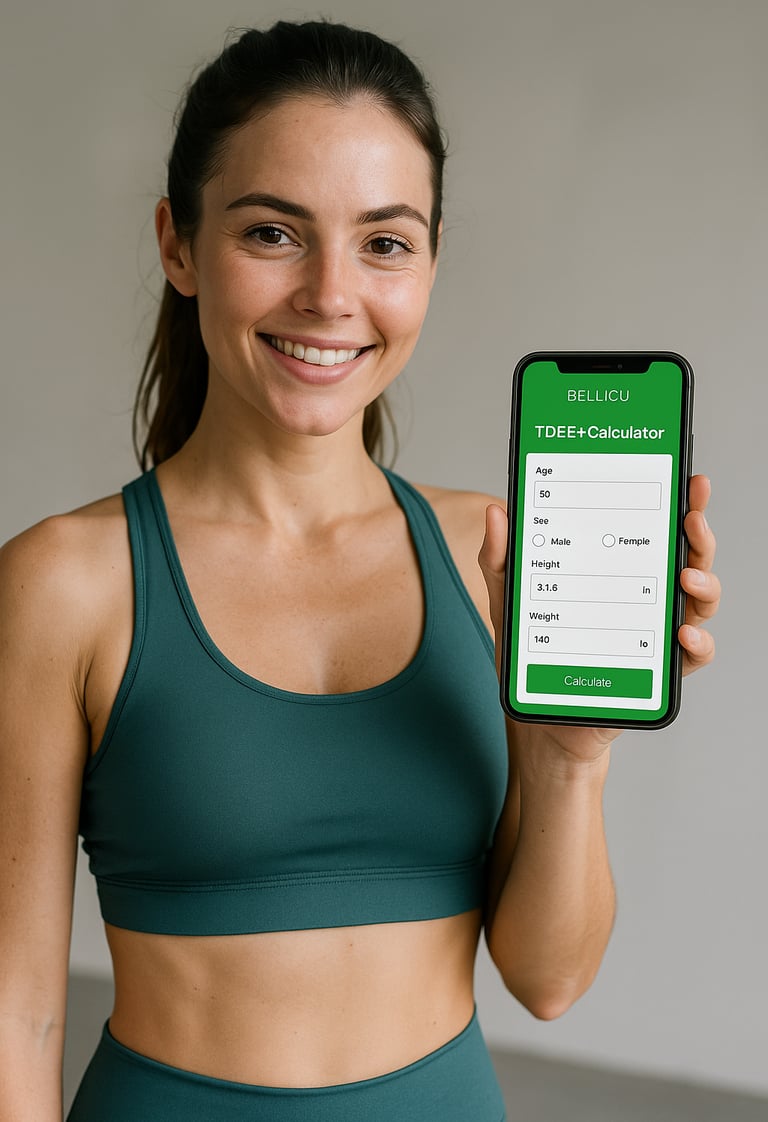
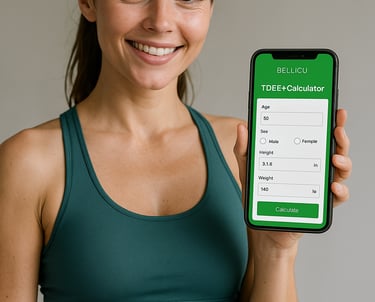
TDEE+ Calculator
Estimate Your Daily Energy Needs Accurately
Understand Your Energy Needs Beyond the Basics
Whether you're cutting, bulking, or maintaining, understanding your TDEE—Total Daily Energy Expenditure—is essential. But most online calculators rely on vague activity levels and skip key factors like body fat percentage, training intensity, or the type of work you do during the day. That’s why we created the TDEE+ Calculator, a smarter TDEE calculator that goes well beyond the basics.
In this article, you’ll:
Learn what TDEE really means
Understand the role of BMR, daily activity, and training
See why calorie burn differs between workout and rest days
Use the TDEE+ Calculator with enhanced precision
Get actionable strategies for fat loss, maintenance, or muscle gain
No matter how good your calculator is, energy needs are never static. But the TDEE+ Calculator is designed for those who want to dial in their intake based on real-world input and daily lifestyle factors.
What Is TDEE (Total Daily Energy Expenditure)?
TDEE is the total number of calories your body burns in a 24-hour period. It's made up of:
BMR (Basal Metabolic Rate): Your baseline calorie burn at rest
NEAT (Non-Exercise Activity Thermogenesis): Untracked movement like walking, cleaning, standing
EAT (Exercise Activity Thermogenesis): Calories burned through training
TEF (Thermic Effect of Food): Energy used to digest and process your meals
TDEE = BMR + NEAT + EAT + TEF
What Makes the TDEE+ Calculator Different?
Most calculators only ask for height, weight, age, and general activity level. The TDEE+ Calculator goes far beyond that:
✅ Adjust for Daily Work Activity
Your TDEE depends not only on your workouts, but also on what you do the rest of the day. Choose from:
Sedentary (e.g., office job)
Lightly active (e.g., domestic work)
Active (e.g., physical labor)
This gives you a realistic NEAT estimate instead of a rough guess.
✅ Input Body Fat % (Optional but Powerful)
Knowing your body fat lets the TDEE+ Calculator estimate your BMR using lean body mass, which boosts accuracy—especially for trained individuals or those with higher body fat.
✅ Add Two Types of Daily Training
You can now specify both:
A Primary Activity (e.g., strength training, running)
An optional Secondary Activity (e.g., walking, swimming)
Each includes:
Type, Duration, and Intensity (scale of 1–10).
Perfect for users who combine lifting with cardio, mobility work, or extra walking.
✅ Training vs. Rest Day Distinction
The TDEE+ Calculator lets you define separate routines for training and rest days—resulting in more accurate calorie targets and macro splits for each day.
✅ Choose Your Goal: Maintenance, Cutting, or Bulking
Select your current goal to get tailored calorie and macro recommendations. Whether you're maintaining weight, aiming to lose fat, or looking to build mass, TDEE+ adapts accordingly.
✅ Plan Refeed Days (Optional)
The TDEE+ Calculator gives you the option to schedule refeed days—boosting calories temporarily to support metabolism, improve mood, and reduce diet fatigue during a cut.
✅ Follow the 9-Week Cutting Strategy + Reverse Dieting Plan
Exclusive to the TDEE+ Calculator, this science-based strategy gives you:
A structured 9-week fat loss phase
A built-in reverse diet to restore maintenance calories safely
Full customization based on your inputs, training load, and lifestyle
Ideal for those wanting to cut without crashing metabolism or triggering rebound weight gain. Want to dive deeper into this strategy? Check out the complete article on the 9-Week Cutting Strategy.
TDEE+ vs. Standard TDEE Calculators
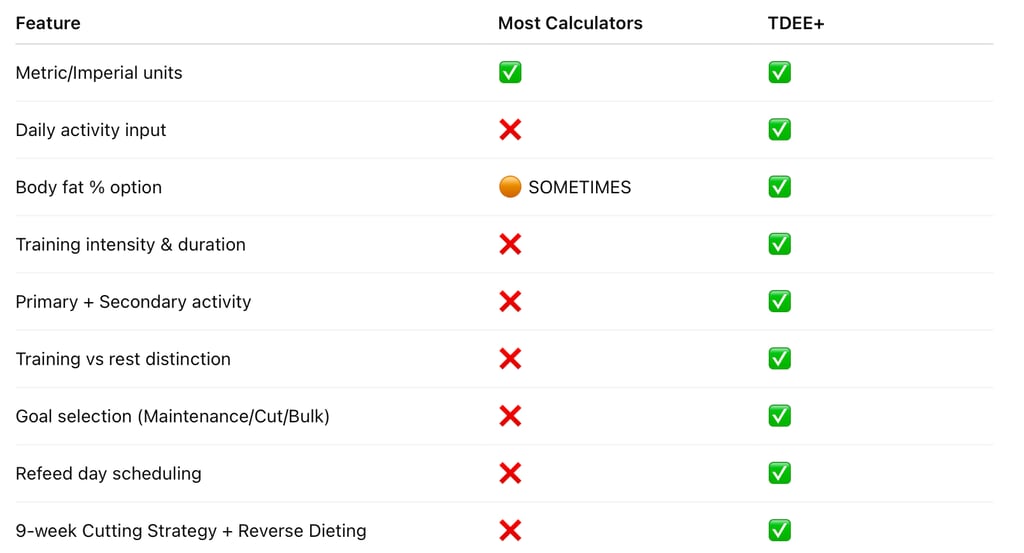
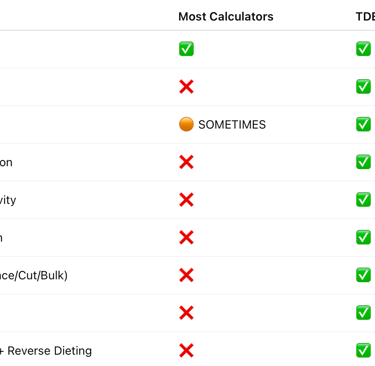
Training Days vs. Rest Days: Why Your Energy Needs Shift
Your body doesn't burn the same number of calories every day — especially if you train hard. Your energy needs based on activity, rather than relying on a one-size-fits-all weekly average.
Training Days
On days you train — especially with moderate to high intensity — your body burns significantly more energy through:
Exercise activity (calculated using METs, duration, and intensity)
Post-exercise recovery (muscle repair, elevated metabolism)
For example, if you lift weights intensely for 80 minutes (intensity 8/10), the TDEE+ Calculator may add 400–600 extra kcal to your daily total — depending on your weight and activity type.
Rest Days
On rest days, the extra training calories aren’t added. You still burn energy through:
BMR (your base metabolic rate)
Daily activity (e.g., walking, domestic tasks, or office work)
The difference between training and rest days can easily range from 400 to 800 kcal, depending on how much and how intensely you train.
Why It Matters
The TDEE+ Calculator doesn’t just guess your total — it calculates your daily energy needs based on your real habits.
That means:
You can see more accurate totals per day
You’re better equipped to adjust intake on training vs. non-training days
You avoid over- or under-eating by relying on generic “activity multipliers”
Should You Eat the Same Calories Every Day?
If you want simplicity, yes. But if you want maximum accuracy, consider adjusting based on training:
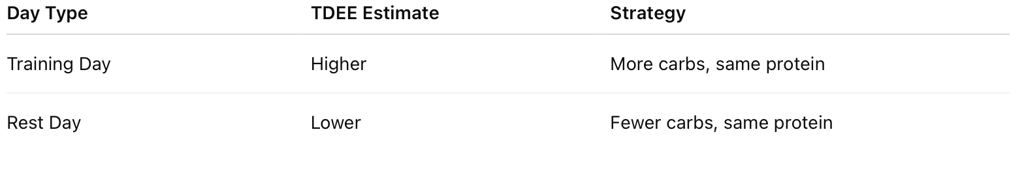
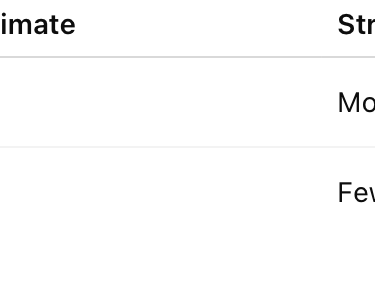
The TDEE+ Calculator helps you figure out these variations by accounting for workout duration and intensity.
Why TDEE Is Never Static
Even with the best inputs, your metabolism is dynamic:
A long diet phase can lower your BMR (adaptive thermogenesis)
Overfeeding can temporarily increase metabolic output
Sleep, stress, and hormonal shifts all influence calorie burn
Use the TDEE+ Calculator as a precision tool, then adjust based on:
Body weight changes
Energy levels
Performance and recovery
How to Adjust Your Intake Based on TDEE
If you’re not using the built-in 9-Week Cutting Strategy + Reverse Diet from TDEE+, you can still manually adjust your intake using the guidelines below. These principles are ideal for users who prefer a flexible, self-managed approach.
🔻 For Fat Loss:
Subtract 10–20% from your TDEE
(Lean individuals should start on the lower end, around 10%)Prioritize protein intake: 1.6–2.2 g per kg of lean body mass
Make sure you get enough carbs on training days to support recovery and performance
If you're doing high and low-intensity training on different days, use custom calculations for each to avoid underfueling or overeating
Tip: Want help with refeed days or calorie cycling? The TDEE+ Calculator can schedule them automatically.
🔼 For Muscle Gain:
Add 5–15% to your TDEE depending on how aggressively you want to build
(Hardgainers may need the higher end)Focus on nutrient timing—especially carbs and protein around workouts
Track strength progression and prioritize recovery (including sleep and rest days)
Use separate TDEE+ estimates for training days vs. rest days to stay lean while bulking
➖ For Maintenance:
Use your TDEE as-is
Monitor your weekly weight average, not daily fluctuations
Adjust only if you see consistent trends (e.g., gaining or losing over 2+ weeks)
Maintenance can still include training/rest day splits for macro precision, especially
How to Use the TDEE+ Calculator
Let’s be honest—while we all want a simple, one-size-fits-all calorie calculator, TDEE+ isn't that—and that’s a good thing.
This tool is designed for people who want real accuracy, not just a ballpark number. That means you’ll need to put in a little effort to get the math right. But the payoff? Way more reliable data for your fat loss, muscle gain, or maintenance goals.
Here’s your step-by-step guide:
Select Your Unit System
Choose between Metric or Imperial units, depending on your preference.
Enter Your Basic Info
Input the essentials:Age
Gender
Height
Weight
Optional:
Body fat % for a more precise BMR (especially valuable if you're lean or have high muscle mass)
Choose Your Daily Work Activity Level
This captures your non-exercise movement (NEAT). Select the option that best reflects your daily job/lifestyle:Sedentary (e.g., desk job)
Lightly Active (e.g., housework, walking)
Active (e.g., physical labor)
Add Your Primary Training
This is your main workout for the day.
Input the following:Type (e.g., CrossFit, Weightlifting, Biking)
Duration (in minutes)
Intensity on a 1–10 scale
Add a Second Activity (optional)
This is for any additional movement, like:Cardio sessions
Walking commutes
Evening swims
Choose Your Goal
Are you maintaining, cutting, or bulking? Select your current objective to get personalized calorie and macro targets.
Enable Advanced Options (Optional but Recommended)
Add Refeed Days to help manage long-term deficits during a cut.
Try the 9-Week Cutting + Reverse Diet Plan if you're looking for a full cycle approach.
Click “Calculate TDEE”
You’ll get your total daily energy expenditure (TDEE) based on the info you provided.
But Here's the Critical Part:
The TDEE+ Calculator doesn’t assume every training day is equal. You might need multiple calculations.
Why?
Let’s say your week looks like this:
Monday, Thursday & Saturday: Brutal, 90-minute strength workouts (Type A)
Tuesday & Friday: Moderate, 45-minute cardio sessions (Type B)
Wednesday & Sunday: Rest days
That’s three different energy needs:
Type A training days could burn hundreds more calories than Type B training days, which are more moderate. And both are different from rest days altogether
Use TDEE+ to calculate each type—and plan your nutrition accordingly. That’s what separates guesswork from actual strategy.
Final Thoughts: Built for Precision and Performance
The TDEE+ Calculator isn’t for casual guessing. It’s for people who:
Track their training
Care about body composition
Want personalized, daily-specific intake guidance
You can’t “eyeball” recovery, muscle gain, or fat loss when precision matters. That’s what this tool was built for.
Try the TDEE+ Calculator Now
Use the calculator below to generate your personalized TDEE estimate. Then apply it to your current nutrition goal and start tracking with confidence. Scroll down within the calculator to enter all your details and explore advanced options like refeed days or the 9-week cutting strategy.
Important Notes About the TDEE+ Calculator
We wanted it all but unfortunately we had to make some compromises to get the TDEE+ Calculator working properly.
The goal under Cutting Aggression is always in lb/week, even if you choose metric instead of imperial:
Light (0.55 lb = 0.25 kg)
Moderate (1.1 lb = 0.5 kg)
Aggressive (1.5 lb = 0.7 kg)
The macros are always shown in grams (g) and kilograms (kg):
1 oz = 28.35 grams
Ready to Take Control?
Calculate Your Needs with the TDEE+ Calculator— and optimize your training, fueling, and recovery like a pro.
